One of nice small new features in Blender 2.5 is the new unified presets system. There's now a built in way to easily add presents to any area of Blender, to set an array of controls. This is currently used a few places for dimensions, for subsurface scattering presets, but has great potential for use in things like physics too. Smoke presets, soft body presets anyone?
As nice as this is, the UI for this feature leaves a little to be desired. It's rather huge, and it also looks like all the regular other controls, when in fact it operates on a different level. It's for setting the regular controls. Below I've come up with a smaller, less intrusive version of this piece of UI that is also distinguished from other controls.
Update: Some commenters pointed out that it might be useful to display the currently selected preset. In the current 2.5 version, this information isn't visible, despite the large amount of space it takes up. Here's a version that incorporates that.

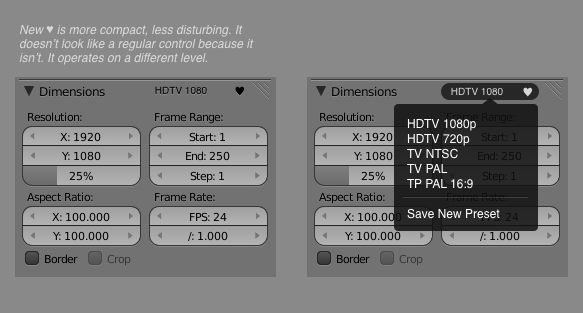
thats really good.I have a thought on building a similar thing as a pythonscript. It would save a preset on one place from what ever area you wish, espacially useful when you want to switch between high quality settings and low depending on what type of test render you do.
ReplyDelete// mazz
Ps wouldn't a star be more similar to the webbrowsers favourits?
I think you have to be carefull not to get too "artsy" when designing the UI. Personally I prefer the normal dropdown menu. I know what to expect from it. I have no idea what a heart/apple/tree/whatever is supposed to do.
ReplyDeleteI'd love to see presets for transparency settings too.
ReplyDeleteFor properties of common glass, water, diamond, crystal and all.
I regret there is no easy way to remove a preset in the UI.
BTW, I like the heart concept.
a few cents from pov:
ReplyDelete- one should know if a preset has benn choosen, so the name should be shown. If the parameters don't fit in any preset then the name would be "None" or "untitled" or just "no preset"
- i'm in favor of the icon (both heart or star), but it should be very clear which parameters (sliders, checkboxes, etc...) the preset takes care of, i.e. a grouping box all around
- now that presets can be scattered here and there in Blender (great and important feature) they should be appendable from other files too
Absolutely.. bring on the heart. It's nice to have presets separated from the clutter of all the other buttons. There is so much going on by necessity that it can look a little busy. I disagree with the earlier poster about the heart being like a tree.. etc, as long as there are not too many varying icons, (like a tree), then I think the heart is great.
ReplyDeleteI heart the heart
ReplyDeleteI think this is a nice idea, I agree with what lsscpp said about knowing if a preset is set.
ReplyDeleteWatch out though, that doesnt look like a button. To me its saying Dimensions is a favourite.
Definately what's there now is too big.
Well I think the problem with the preset system is it's an Buttons window component... Why? because I'd like to have presets automaticlally available for all contexts, even for the completely python based, not needing to tweak a script for that.
ReplyDeleteSo my proposal is -
tiny preset icons in the header,
tiny preset icons in the panel right behind the name of panel(consider tabbing)
icons are - save and load, load can open databrowse widget.